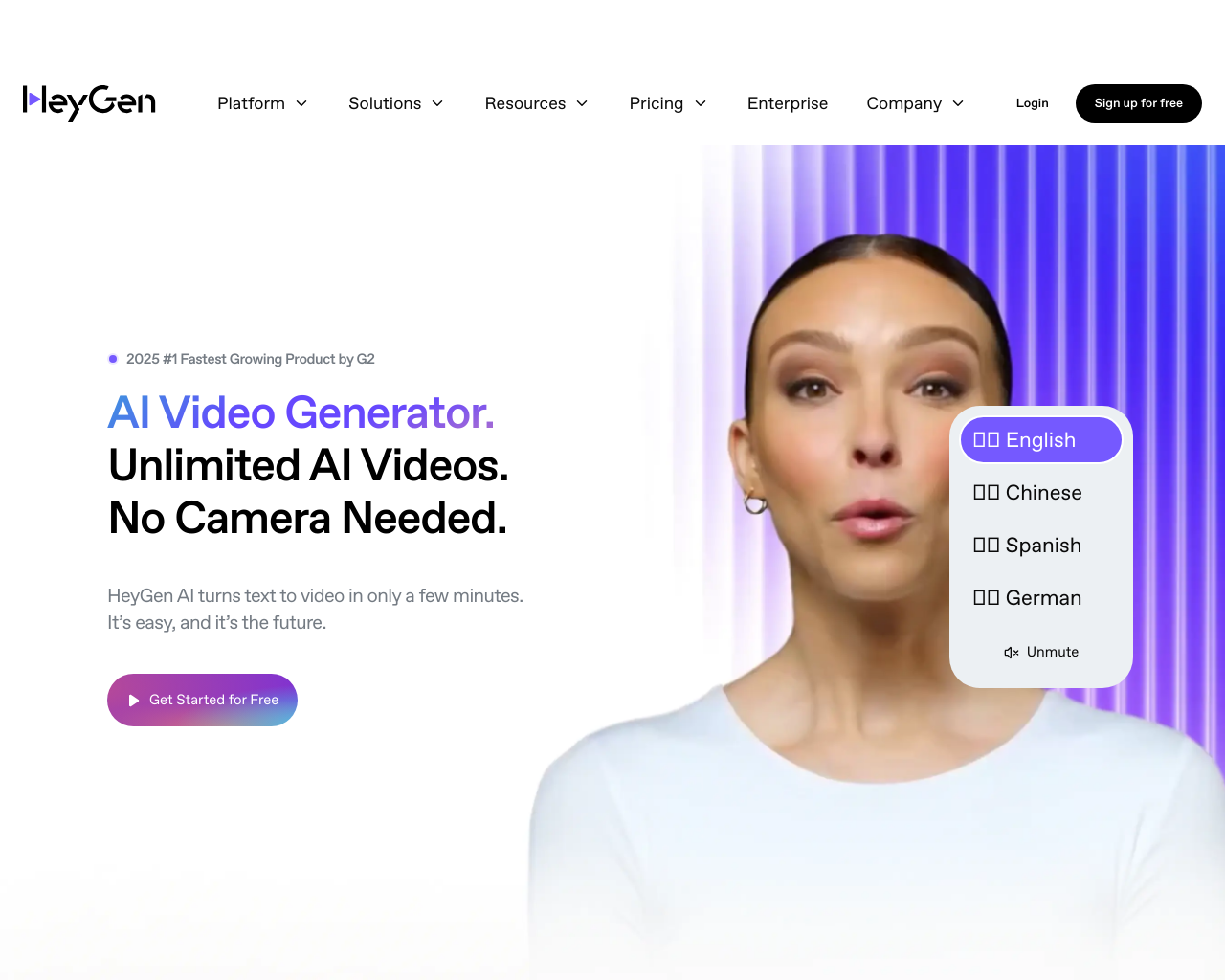
What If You Could Make Amazing Videos in Minutes—No Experience Needed?
Imagine this: You have a great idea for a YouTube video, but you’re not a video editing expert. You don’t know how to add text, music, or effects. What if there was a tool that could turn your ideas into professional-looking videos in seconds?
That’s where HeyGen comes in. HeyGen is an AI video generator designed to help people like you—whether you’re a content creator, teacher, marketer, or small business owner—make high-quality videos without any technical skills. It’s the best AI tool for YouTube content creation, making it easier than ever to produce engaging videos that grab attention.
But how does it work? Why is it different from other AI tools? And who can benefit the most from using it? Keep reading to find out how HeyGen can simplify your workflow and help you create stunning videos in just a few clicks.
What Is HeyGen?
HeyGen is an AI-powered video generator that lets you create videos from text, images, or scripts. It uses artificial intelligence to automate the process of turning your ideas into videos with animations, voiceovers, background music, and more.
Here’s how it works:
- You type in your story, script, or key points.
- HeyGen uses AI to generate a video with visuals, text overlays, and sound.
- You customize the video with your brand’s style or choose from ready-made templates.
- Click “Export” and use your video wherever you want—YouTube, social media, websites, or presentations.
Core Purpose & Audience
HeyGen is built for people who want to create videos faster and better than ever before. Its main goal is to improve YouTube content creation by removing the need for expensive editing software or technical skills.
- YouTube creators can make more videos without spending hours in the editing room.
- Teachers and educators can turn lessons into animated videos for students.
- Marketers can create product demos, ads, or training videos in minutes.
- Small businesses can share their stories or services visually.
HeyGen is an AI-generated video tool that makes video creation simple, fun, and accessible to everyone.
Who Should Use HeyGen?
HeyGen is perfect for anyone who wants to create videos but doesn’t have the time, money, or skills for traditional video editing. Here’s how different groups can benefit:
1. YouTube Content Creators
Making videos for YouTube is time-consuming. HeyGen lets you generate a full video from a script or idea in minutes. No need for filming or editing—just write your message, and HeyGen does the rest.
2. Teachers and Educators
Explain complex topics with animated videos that simplify learning. Whether you’re teaching math, science, or history, HeyGen can turn your notes into engaging lessons for students.
3. Businesses and Marketers
Create product demos, customer testimonials, or training videos quickly. HeyGen gives your business a professional look without hiring a videographer.
4. Social Media Managers
Boost your Instagram, TikTok, or Facebook posts with eye-catching videos. HeyGen makes it easy to create short, shareable clips that stand out.
With cross-platform support (web, iOS, and Android), HeyGen is ready to help you no matter where you are.
How to Use HeyGen – Step-by-Step
HeyGen is easy to use, even if you’ve never created a video before. Follow these simple steps:
Step 1: Sign Up or Download
Visit HeyGen’s website or download the app on your phone. Create a free account in seconds—it’s free to try!
Step 2: Choose Your Feature
HeyGen offers multiple tools, but the main one is text-to-video. Click on the option that says “Create a Video from Text” or “Generate Video with AI.”
Step 3: Input Your Content
Type in your script, story, or key points. You can also upload images, videos, or links if you want to add them to your final project.
Step 4: Generate Your Video
Hit the “Generate” button. HeyGen uses AI-powered tools to turn your text into a video with animations, voiceover, music, and more.
Step 5: Customize and Export
Add your brand colors, and logos, or choose a template. Then export the video in HD quality and share it on YouTube, TikTok, or your website.
It’s that simple!
Key Features of HeyGen
HeyGen stands out because of its powerful features that make video creation easy and fun. Here are the best ones:
- AI-Generated Text-to-Video: Turn your words into dynamic videos in seconds.
- Voiceover Options: Choose from hundreds of voices in different languages.
- Ready-Made Templates: Use pre-designed styles for your videos—no design skills needed.
- Multilingual Support: Create videos in any language, including English, Spanish, French, and more.
- Brand Customization: Add your logo, colors, and fonts to make videos look like your brand.
- Export in HD: Share your videos on any platform in high quality.
These features make HeyGen the best AI tool for YouTube content creation and more.
Benefits of Using HeyGen
Why should you choose HeyGen over other tools? Here are the main benefits:
1. Save Time
Creating videos takes hours with traditional tools. HeyGen does it in minutes, freeing up your time for other tasks.
2. High-Quality Output
You don’t need to be a pro to make great videos. HeyGen ensures your final product looks professional.
3. Easy to Use
The platform is simple and intuitive—not complicated with confusing menus or technical terms.
4. Work on Any Device
Use HeyGen on your computer, phone, or tablet. It works anywhere you can access the internet.
5. Affordable Pricing
HeyGen offers a free trial so you can try before you buy. Its paid plans are much cheaper than hiring a video editor.
With easy-to-use AI platform, HeyGen helps you focus on your message, not the tools.
Main Use Cases for HeyGen
HeyGen can be used in many areas. Here are 4 real-world examples:
1. YouTube Content Creation
Create video tutorials, vlogs, or reviews quickly. Perfect for creators who want to post more often without spending hours editing.
2. Educational Videos
Teachers can turn lessons into animated videos that help students learn better. It’s great for e-learning platforms and homeschooling.
3. Marketing and Advertising
Make product demos, social media ads, or customer testimonials in minutes. Use HeyGen to promote your business smarter.
4. Corporate Training
Train employees with animated videos that explain processes, policies, or new software. It’s fun and easy to understand.
HeyGen is the AI tool for YouTube content creation and many other industries.
Frequently Asked Questions (FAQs)
Here are the top questions people ask about HeyGen:
1. Is There a Free Trial?
Yes! HeyGen offers a free trial so you can test the tool before buying a subscription.
2. Does It Support Multiple Languages?
Absolutely. HeyGen supports over 100 languages, including English, Spanish, Chinese, and more.
3. Can I Use It Offline?
No, HeyGen requires an internet connection to function. But once your video is created, you can save it and use it anywhere.
4. Is My Data Secure?
HeyGen takes security seriously. It uses encryption and keeps your data safe, but always review their privacy policy to learn more.
5. What Formats Does It Support?
You can export videos in MP4 format, which works on YouTube, Instagram, Facebook, and more.
Company Information
- Official Website: www.hegen.ai
- Contact Email: support@hegen.ai
- Social Media: Follow @HeyGen on Instagram, Twitter, and Facebook for tips, updates, and more.
- Available Platforms: Web, iOS, and Android apps.
Conclusion
HeyGen is more than just an AI video generator—it’s a game-changer for anyone who wants to create videos without the hassle. Whether you’re a YouTube creator, teacher, marketer, or business owner, HeyGen helps you save time, improve quality, and reach more people.
With its easy-to-use AI platform, cross-platform support, and powerful features, HeyGen makes video creation simple and fun. Try it for free today and see why thousands are using it to transform their workflow.
Start your free trial today! Join thousands of users already using HeyGen to make amazing videos in seconds.