🤖 No coding required. These 10 AI strategies will cut costs, boost sales, and give your business a tech edge. From emails to video creation—your competition isn’t using AI yet. You should.
1. Automate Emails
EMAIL💡 What it does: Send personalized messages at scale.
Mailchimp or HubSpot’s AI drafts welcome emails, abandoned cart reminders, and newsletters. Save hours daily.
How to Start:
- Choose an AI email tool (e.g., HubSpot)
- Set up workflows for common scenarios
- Test 2-3 automated campaigns
💡 Tip: Use customer data to personalize subject lines (e.g., "Hi [Name], your order is ready!").
2. Create Personalized Ads
ADS💡 What it does: Design ads tailored to audiences.
Tools like AdEspresso or Facebook Ads Manager suggest copy and visuals based on user behavior. Boost CTR!
How to Start:
- Input audience demographics
- Use AI to generate ad variants
- Run A/B tests to pick winners
💡 Tip: Focus on ads for high-converting products first.
3. Enhance Customer Support
SUPPORT💡 What it does: Answer queries 24/7 with chatbots.
Train chatbots like Zendesk or ManyChat to handle FAQs, track order status, or provide instant refunds.
How to Start:
- Choose a chatbot platform
- Input common questions and answers
- Integrate with your website
💡 Tip: Use AI to escalate complex issues to human agents.
4. Generate Blog Ideas
CONTENT💡 What it does: Find trending topics in your niche.
Use Jasper or SurferSEO to suggest evergreen topics or viral angles. Never run out of content again.
How to Start:
- Type "Blog ideas for [your niche]" into ChatGPT
- Use SEMrush to check keyword potential
- Assign top ideas to your content calendar
💡 Tip: Prioritize questions your audience asks most often.
5. Optimize Social Posts
SOCIAL💡 What it does: Improve engagement with AI suggestions.
Later or Hootsuite’s AI suggests posting times, captions, and hashtags. Boost visibility without guesswork.
How to Start:
- Upload past posts to Later
- Review AI’s optimization suggestions
- Test new headlines and hashtags
💡 Tip: Use AI to repurpose blog posts into Instagram carousels.
6. Write Product Descriptions
COPY💡 What it does: Create persuasive copy in minutes.
Copy.ai or ChatGPT draft descriptions optimized for SEO and conversion. Save time for your team!
How to Start:
- Input product specs into Copy.ai
- Choose between "salesy" or "educational" tone
- Edit outputs for brand voice
💡 Tip: Use AI to write variants for different platforms (e.g., Amazon vs. Instagram).
7. Create Videos Automatically
VIDEO💡 What it does: Produce marketing videos with minimal effort.
Canva or InVideo’s AI turns text into videos. Perfect for social media clips or product demos.
How to Start:
- Write a script or key points
- Select an AI template
- Customize and download
💡 Tip: Use AI to turn customer testimonials into video testimonials.
8. Predict Customer Behavior
PREDICTION💡 What it does: Anticipate buying habits and preferences.
Tools like Salesforce Einstein analyze past purchases to suggest upsells or retention strategies.
How to Start:
- Link CRM data to AI analytics tools
- Run a customer behavior report
- Adjust marketing campaigns based on insights
💡 Tip: Focus on high-value customers for personalized offers.
9. Analyze Trends
ANALYSIS💡 What it does: Spot market shifts and opportunities.
Google Trends or BuzzSumo’s AI highlight rising keywords, products, or niches. Stay ahead of competitors.
How to Start:
- Search your niche in Google Trends
- Identify trending topics
- Create content or ads around those trends
💡 Tip: Monitor competitor pages for gaps in their strategy.
10. Develop Custom Tools
TOOLS💡 What it does: Create niche-specific solutions.
No-code platforms like Bubble or MonkeyLearn let you build tools for lead scoring or inventory management.
How to Start:
- Identify a repetitive task (e.g., lead qualification)
- Use Bubble to design the tool
- Test with a small team before scaling
💡 Tip: Start with a simple tool like an order tracking system.
🚀 Your Action Plan
Today:
- Set up automated emails
- Use AI for a product description draft
- Review customer behavior reports
This Week:
- Generate 3 blog ideas
- Create a personalized ad variant
- Test video templates with Canva
These strategies work when you act. Start today and let AI supercharge your business. Your competition is still doing this manually—don’t wait! 🚀
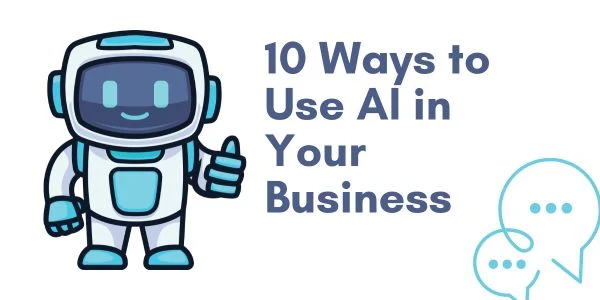.jpg)